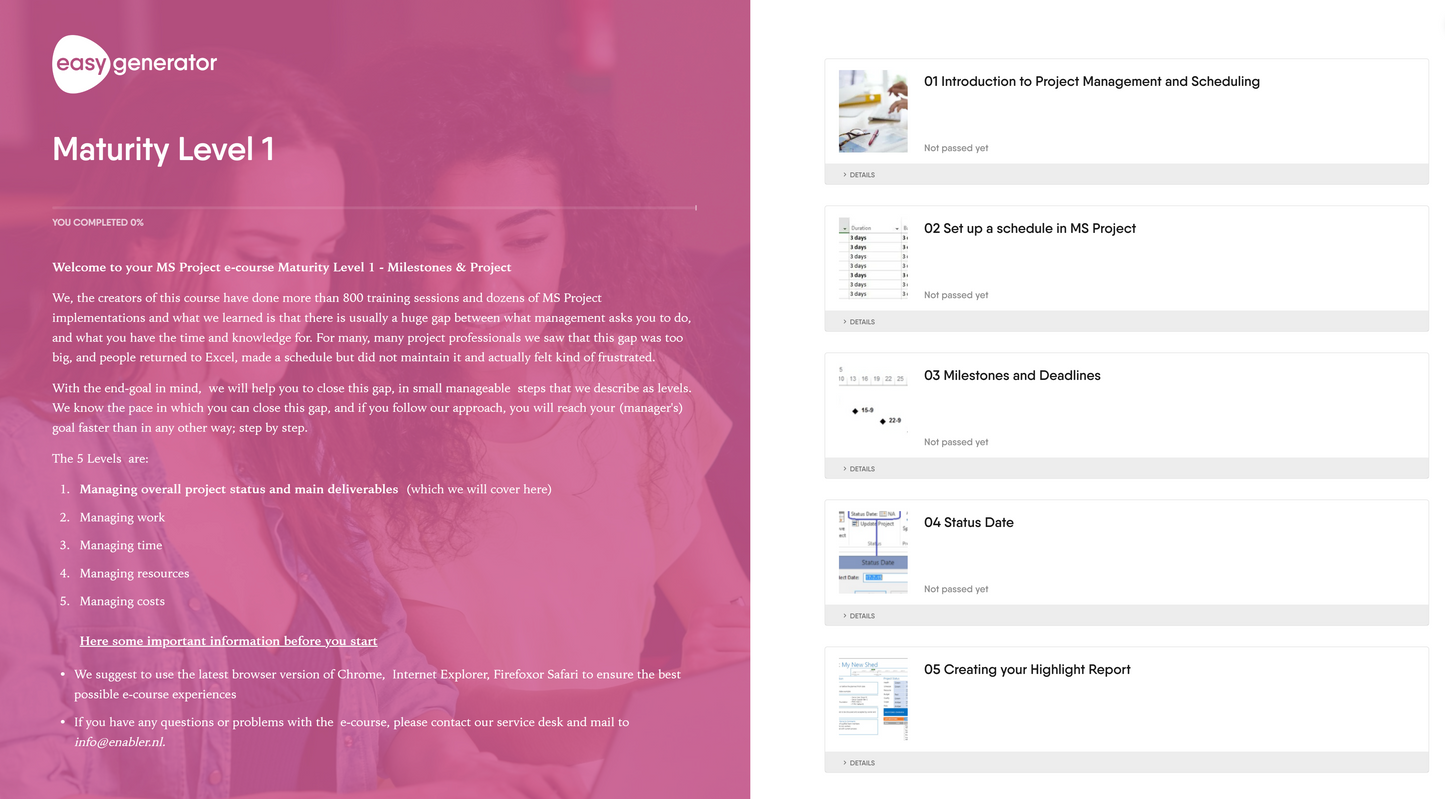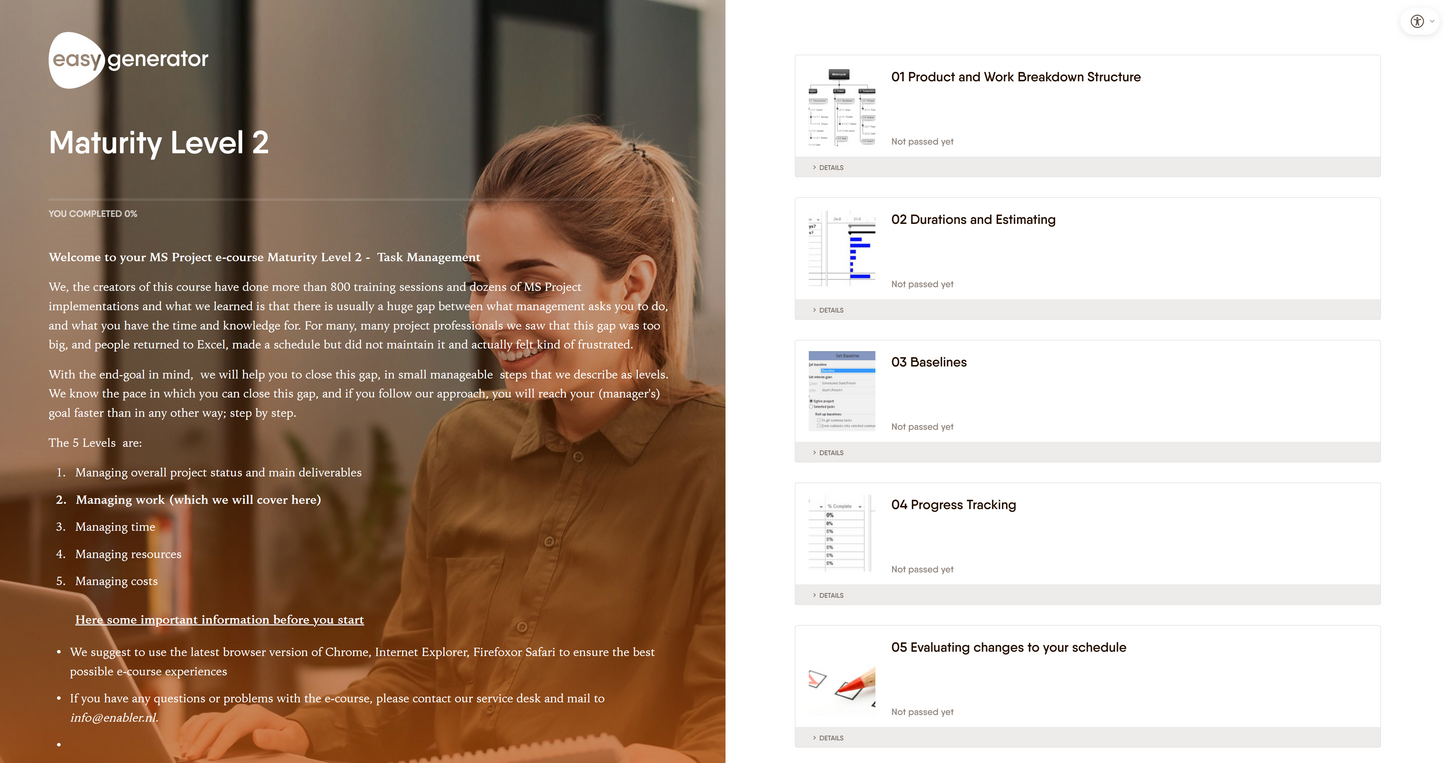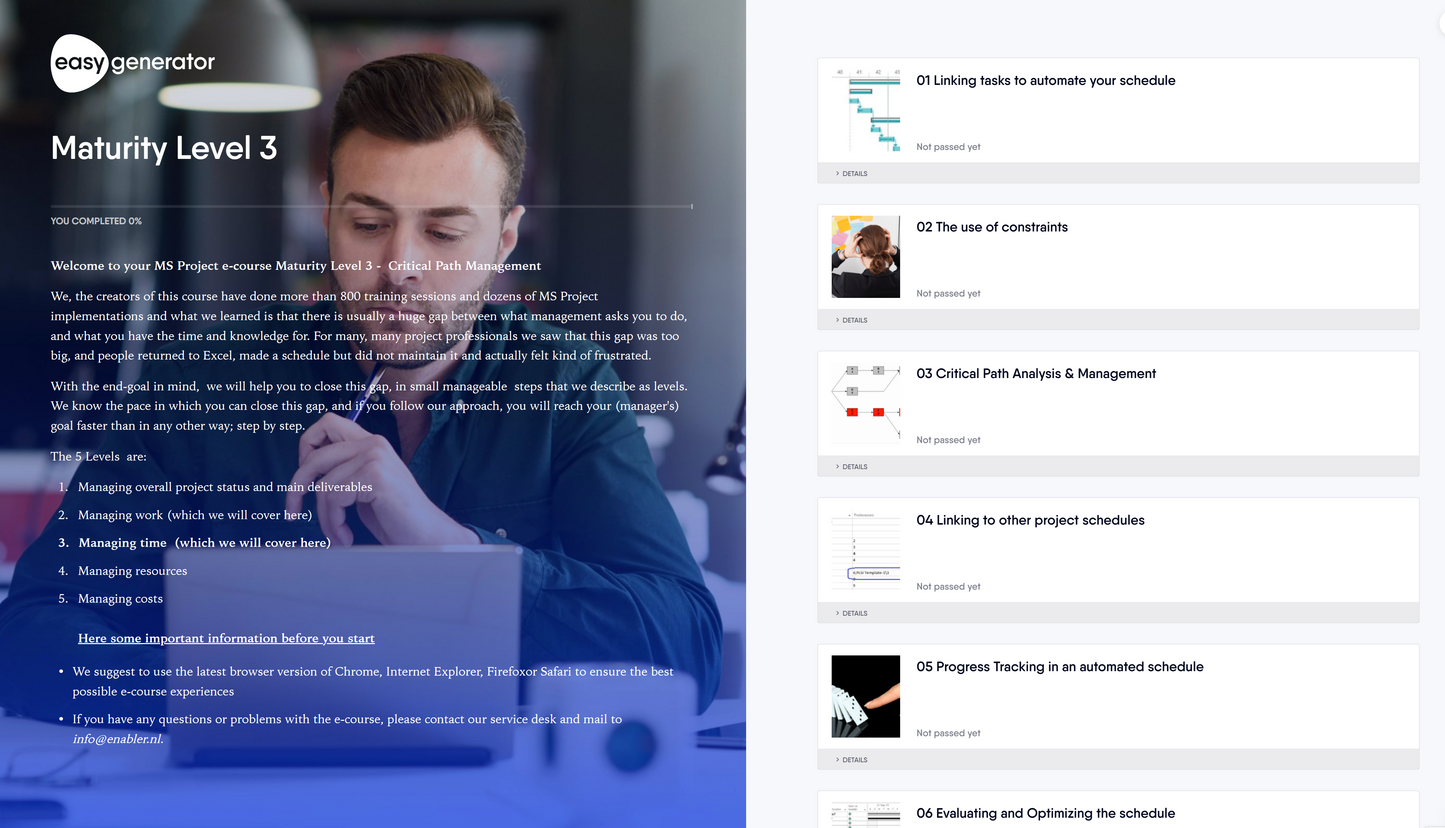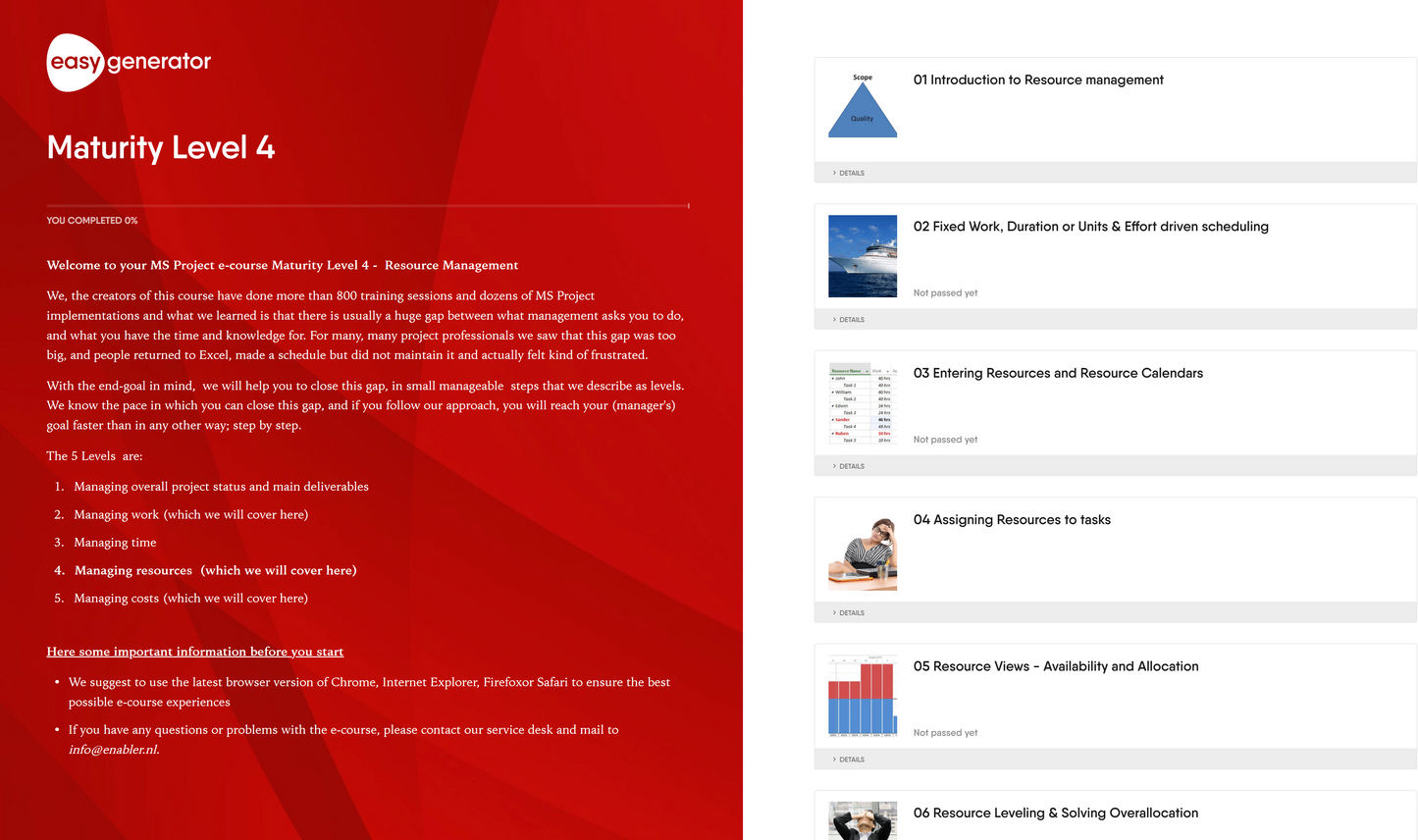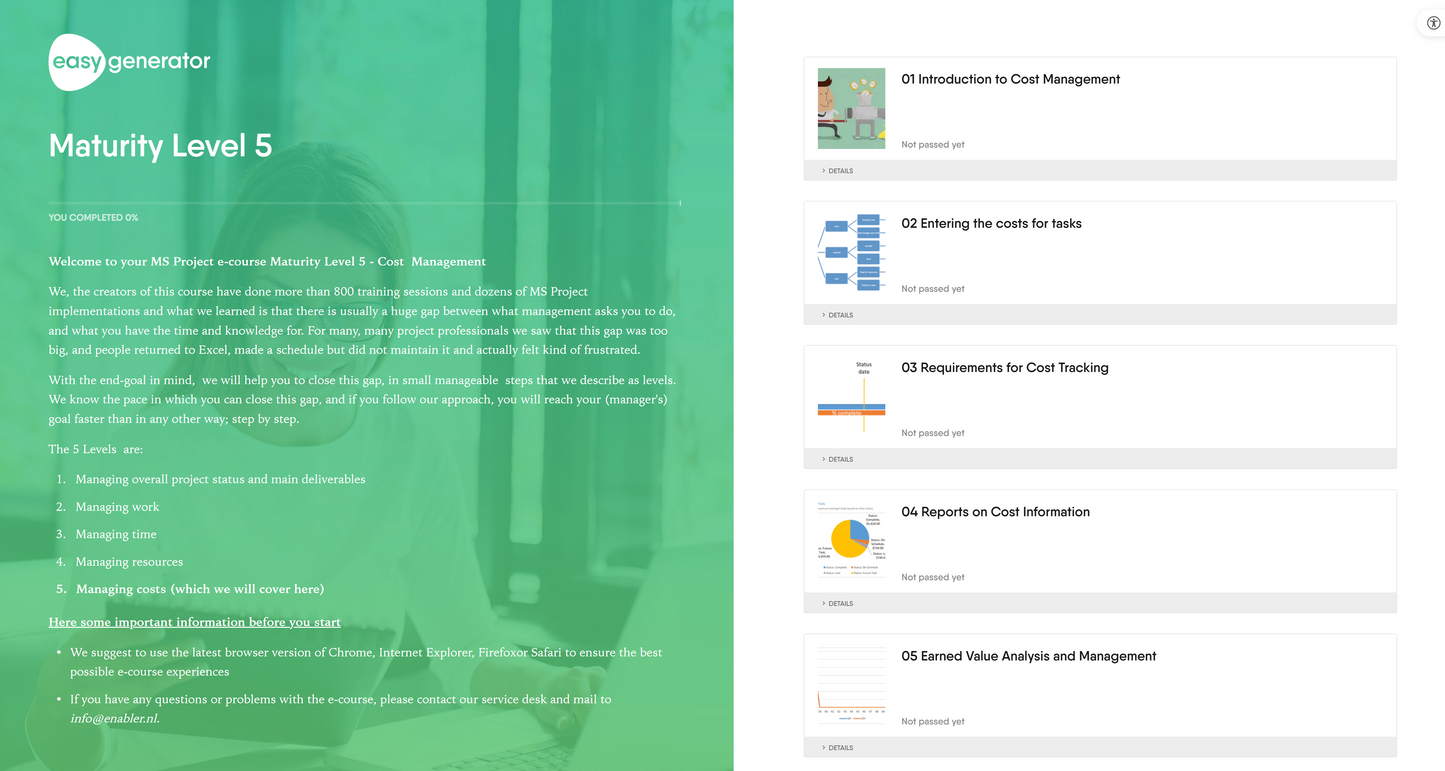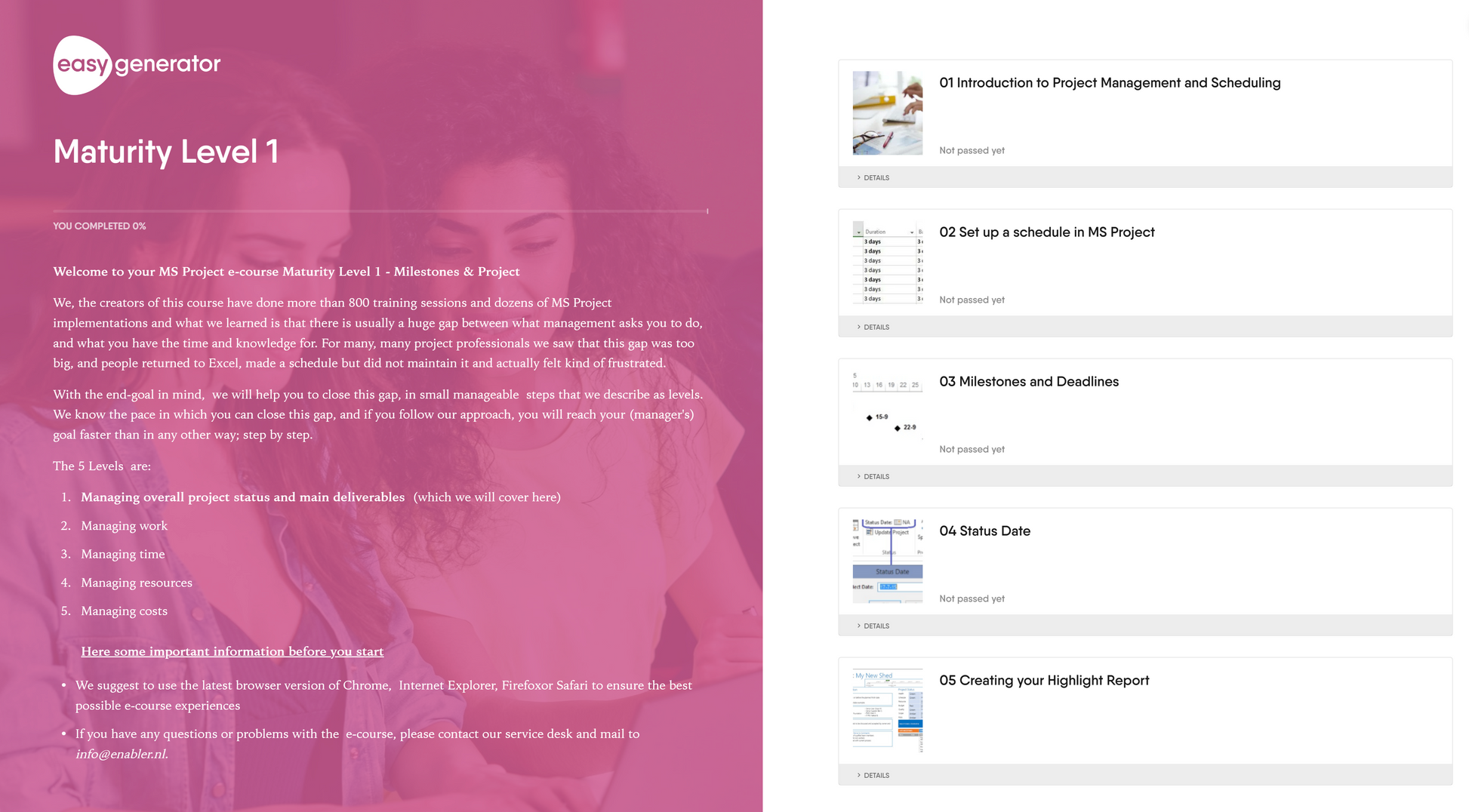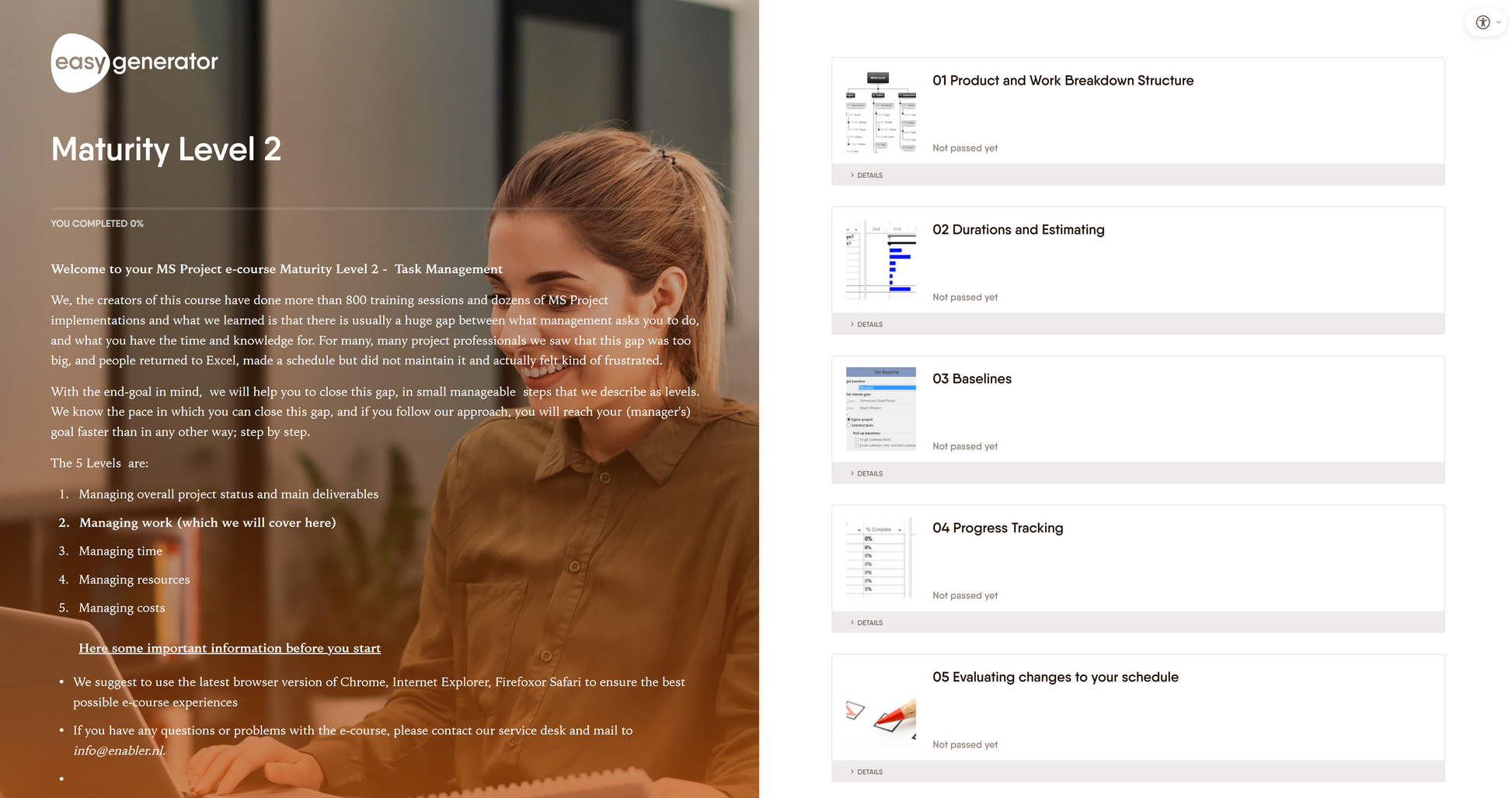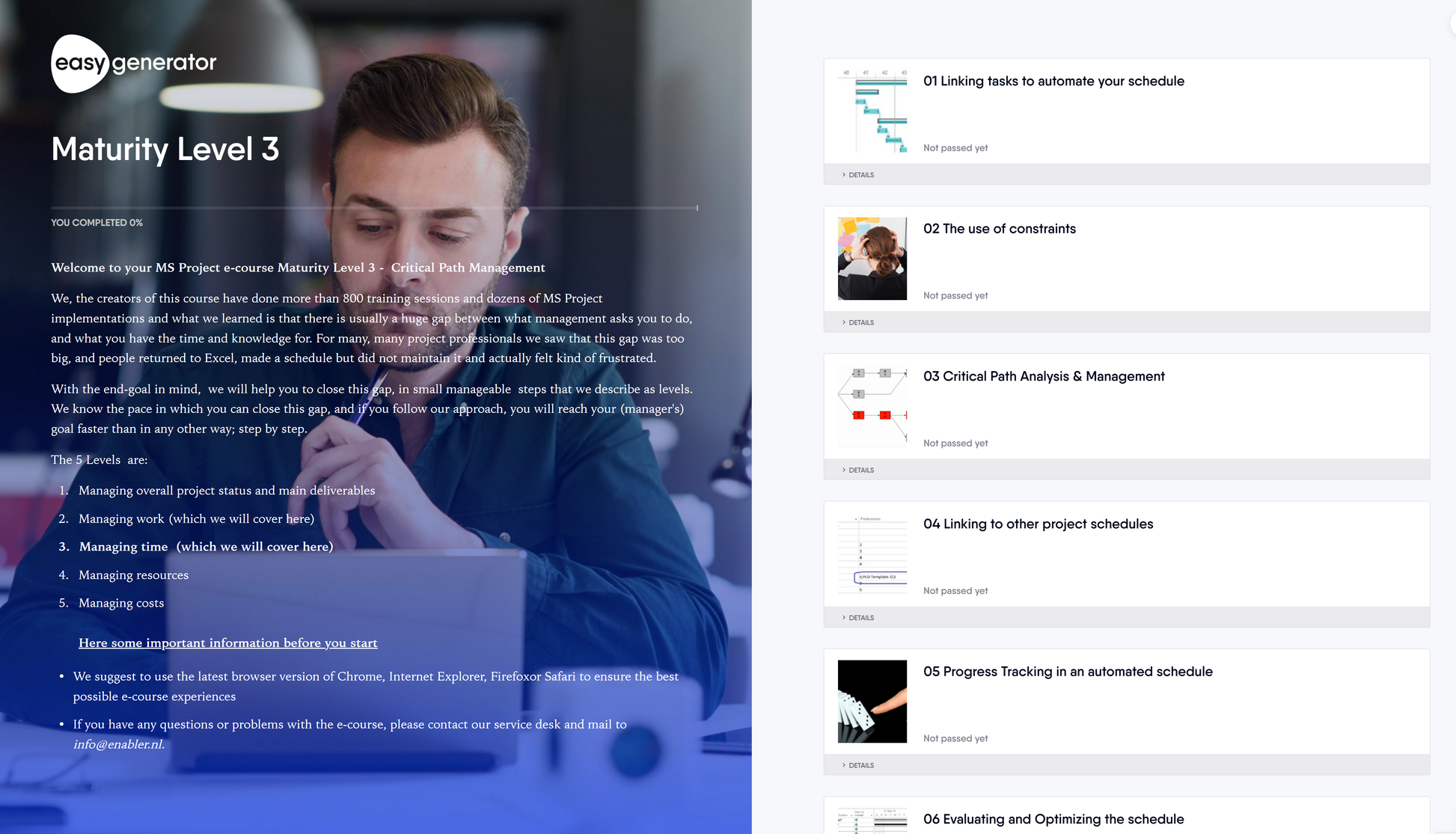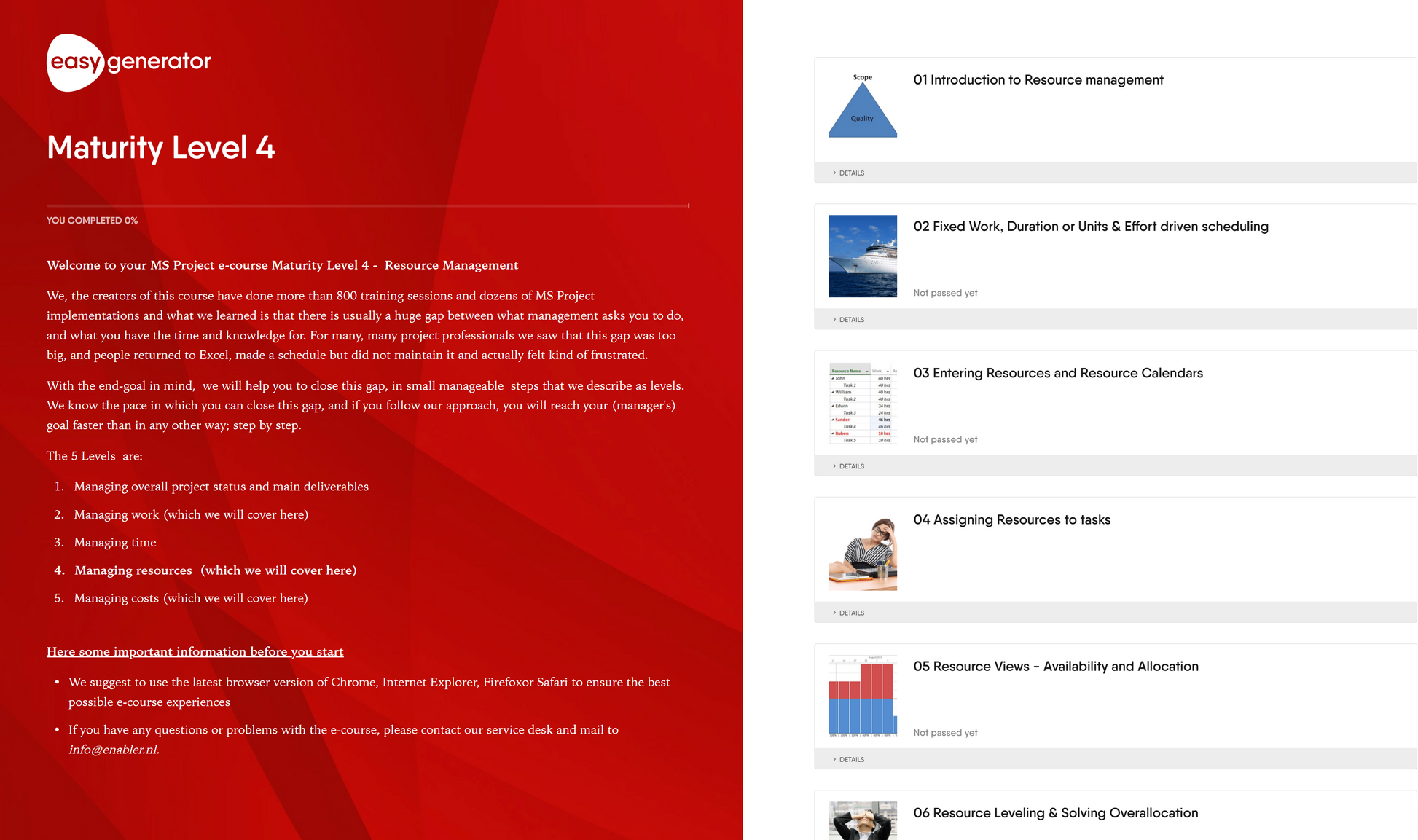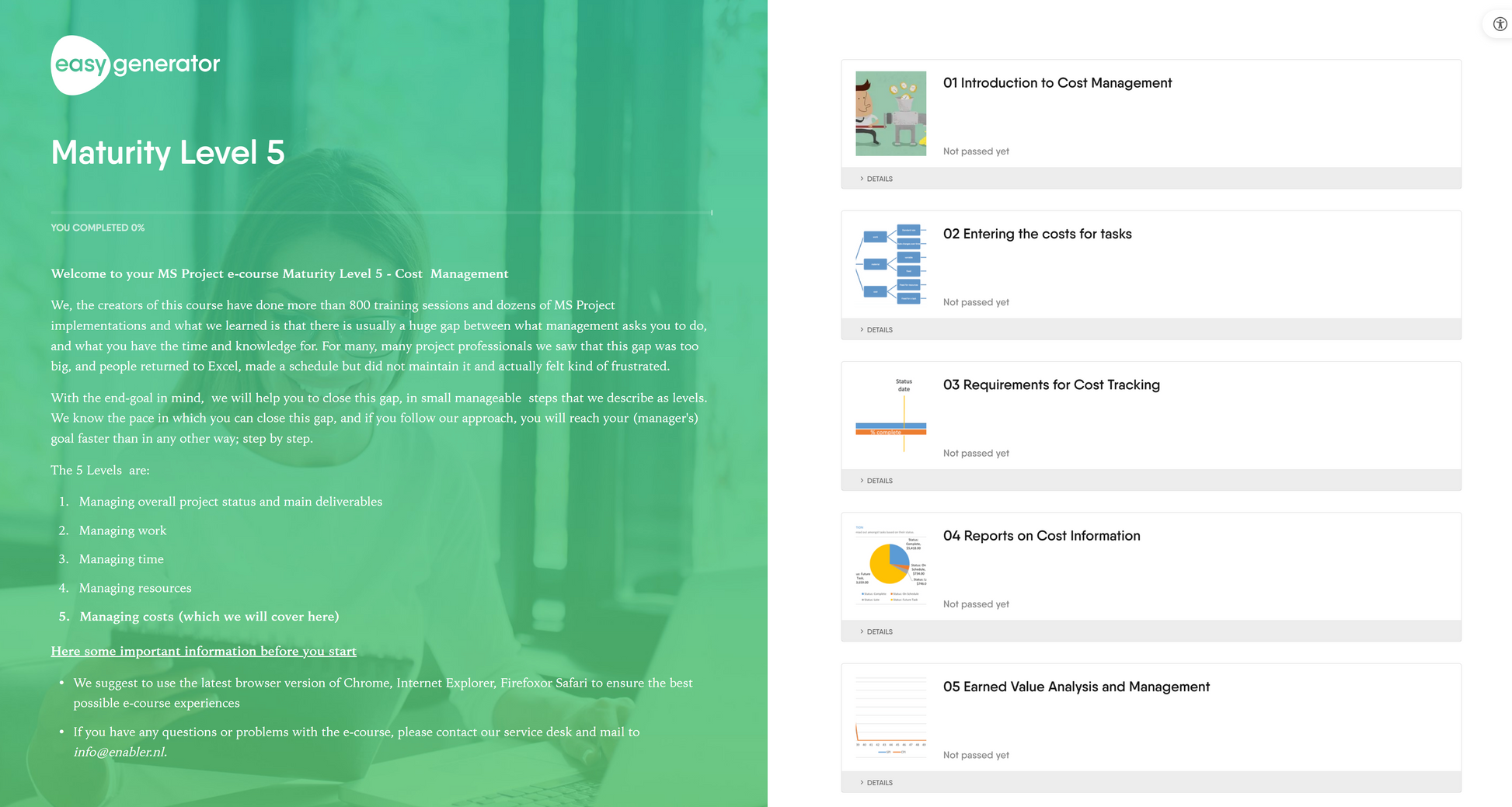Enabler
MS Project E-Learning Course One-Time-Purchase
MS Project E-Learning Course One-Time-Purchase
Kan beschikbaarheid voor afhalen niet laden
You are asked to come up with a project schedule, or you want to start scheduling yourself. And now? Where to start?
Let us tell you exactly how to do that. We, the creators of this course have done more than 500 training sessions and dozens of MS Project implementations and what we learned is that there is usually a huge gap between what management asks you to do, and what you have the time and knowledge for. For many, many project professionals we saw that this gap was too big, and people returned to Excel, made a schedule but did not maintain it and actually felt kind of frustrated.
With the end-goal in mind, we will help you to close this gap, in small manageable steps that we describe as levels. We know the pace in which you can close this gap, and if you follow our approach, you will reach your (manager's) goal faster than in any other way; step by step.
The 5 Levels are:
- Managing overall project status and main deliverables
- Managing work
- Managing time
- Managing resources
- Managing costs
Click for a download of an extensive overview of the course's topics.
Click to see an example of a lesson for each Maturity level:
- Level 1: Lesson 03 Milestones and Deadlines
- Level 2: Lesson 01 Product and Work Breakdown Structure
- Level 3: Lesson 01 Linking tasks to automate your schedule
- Level 4: Lesson 02 Fixed Work, Duration or Units & Effort driven scheduling
- Level 5: Lesson 02 Entering the costs for tasks
Deel