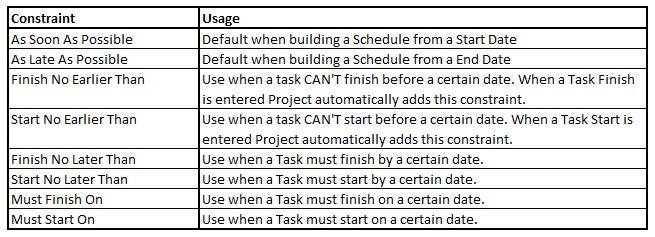Constraints are created when:
- Dates are typed into the start or finish columns or
- If you double click on a task and change the constraint type in the Advanced tab of the task information window.
 If a task has a constraint date attached to it you will immediately see a small calendar in the indicator column. If you hover with your mouse over it, it will tell you the constraint type and date.
If a task has a constraint date attached to it you will immediately see a small calendar in the indicator column. If you hover with your mouse over it, it will tell you the constraint type and date.
Types of constraints
Listed below are the types of constraints that exist in MS Project: