With the option we discuss here, you have most control over how the tasks will be ordered.
Notice the tasks with the ‘red puppet’:
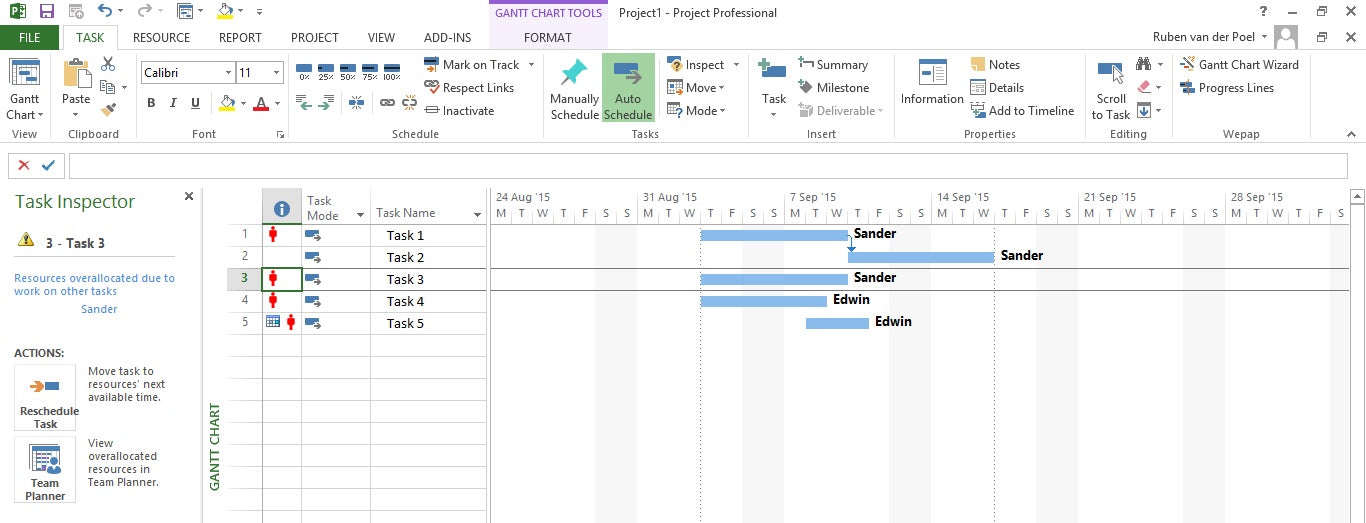
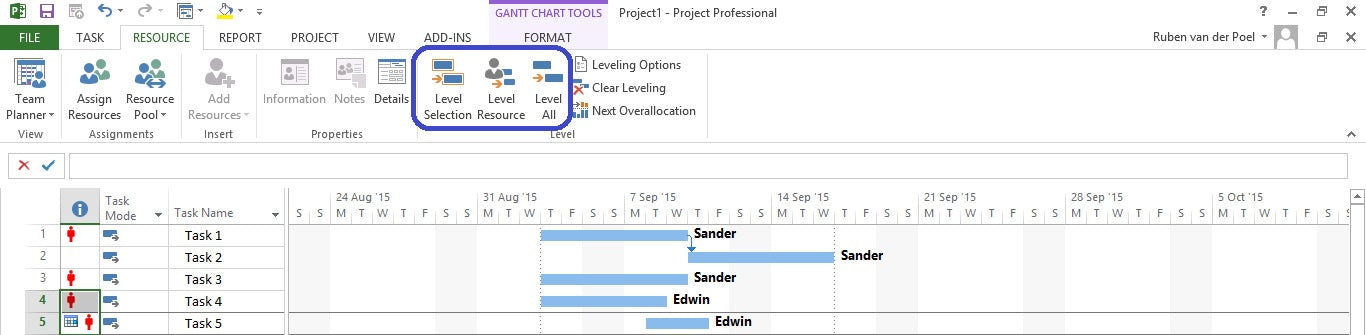 Only the tasks you have selected will be considered for delaying by MS Project. The other tasks remain untouched.
Only the tasks you have selected will be considered for delaying by MS Project. The other tasks remain untouched.
- Hover on the red puppet for the task with the least priority (the least critical task)
- Right-click > Reschedule to available date
- Check to see that the task has now moved to the first location where the resource has availability
- Note that this also induces leveling delay for the moved task
Be in control
The benefit of solving overallocation this way is that you are completely in control of what happens.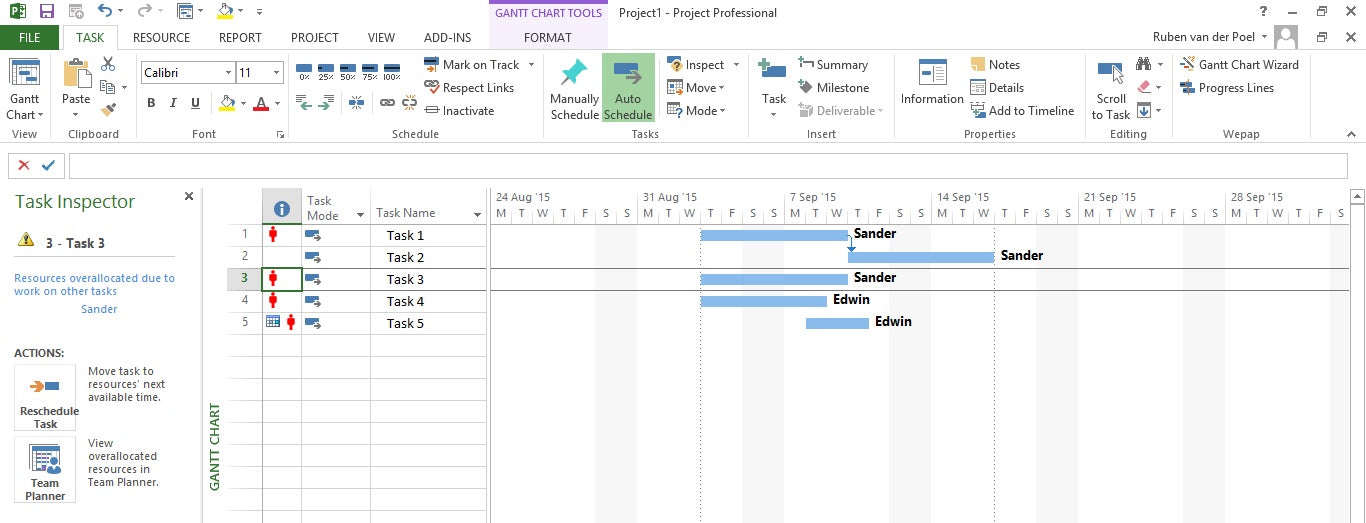
Another option
It is also possible to level a selection of tasks all at once:- Select the tasks you want to level
- In tab Resource, click Level Selection
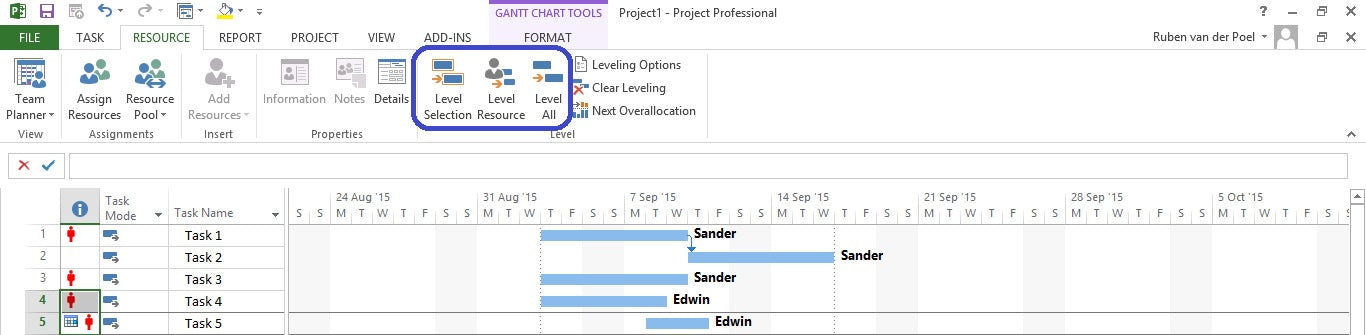 Only the tasks you have selected will be considered for delaying by MS Project. The other tasks remain untouched.
Only the tasks you have selected will be considered for delaying by MS Project. The other tasks remain untouched.
